My Visitors
TOU
Any resemblance to any other tutorial is purely coincidental. Please Don't directly copy, rewrite or paste my tutorials to any other website. Please don't claim them as your own! Anything you make or create from my tutorials are solely yours to do with what you wish, but please do not use for monetary gain. If you see any supplies I supply that belong to someone else, please let me know and I will give credit where credit is due.
Contact Me
If you would love to show me your work that you have done using my tuts, or just need to get a hold of me you can email me at charmcitydesigns@yahoo.com
Powered by Blogger.
Labels
PTU Tutorials
(6)
My Awards
Test
Monday, June 20, 2011
♥Don’t Stop the music♥
This tutorial is of my own creation and any resemblance to any other tuts is purely coincidental. This tutorial is for personal use only, using it for monetary gain is against our TOU's.
I used PSP X3 but any version will work.
Supplies Needed:
Tube of Choice, im using Cathy Martin, You can find her work HERE!
Kit of choice, im using Smells Like Teen Spirit by Scrappin Krazy Designs that you can purchase at Scrap-U-Nique HERE
Mask provided HERE
Font of choice
Now lets have some fun!
♥Open a new image~ I use 800x800 (You will resize later)
♥From the kit get the SKDS_SLTS_frame3, copy and paste it on your new image.
♥Locate your magic wand and click “inside” of the circle frame. Go to selections, select all, selections, float, selections, defloat, then back up to selections one last time and click modify~ Expand by 4.
♥Next grab SKDS_SLTS_paper10 from the kit. Copy and paste it on your new image. Go to selections, invert, and then delete so that you can get rid of the extra paper. Now move that down, so that it is under the frame.
♥Now go back and get your magic wand and click inside the frame. Expand by 4.
♥Next get your Tube of Choice and make sure that it is a “Close Up” copy and paste it above the frame. Then repeat the steps above with Selections, select all and so on. After you delete the extra part of the tube move under the frame.
Go to your blend mode in your layers box, make sure that your “Close Up” is highlighted and select Lumiance (Legacy) and set the “Opacity” to 75.
♥Now copy and paste your “Full Tube” on the left side~ See my above work for reference. Now we are going to mirror your tube the other way. Go to Image, then mirror. This will turn your tube the other direction.
♥Next we are going to use SKDS_SLTS_lightning from the kit. Paste it under your full body tube but above everything else. Move it around until it looks right. Resize if needed.
♥Now go back to the kit and grab the SKDS_SLTS_note1 and copy and paste it on the right side of your work. Duplicate it 3 times. Resize to desire wanted (from big to small) See my work for reference.
♥Now we are going to grab the SKDS_SLTS_discoball from the kit and paste it to the top right of your work. Resize if needed.
♥Next grab the SKDS_SLTS_doodle and paste it below everything, resize if needed and move it to the right. Now duplicate it and go to image, mirror. (Make sure that these doodles are under everything and at the bottom of the frame.
♥Now grab the SKDS_SLTS_blueglitterdoodle from the kit and paste it above the black doodles that you just did and center it in the middle right under the frame.
♥Next grab the SKDS_SLTS_tickets1 from the kit and resize if needed. Paste it at the lower right corner. See my work for reference.
♥Grab the SKDS_SLTS_blueglitter and paste it under all layers and resize till a little is showing.
Now copy and paste the SKDS_SLTS_paper10 again from the kit below ALL layers.
♥Now we are ready to add the mask. Go to Layers, Load/Save Mask and select your mask. Now you’re going to “Merge Group”.
♥Give everything a drop shadow.
♥Merge all layers and grab your Crop tool and crop away all the extra away. Go to image, resize. I usually resize mine 2 x using 90 percent.
♥Add your copy right info and “Name if you choose one”
Hope you enjoyed my first tut ladies! J

Labels:
PTU Tutorials
Subscribe to:
Post Comments (Atom)
About Me

- Charm City Designs
- Hello! My name is Ashley! I am 22 yrs old and I'm from Maryland. I have been psping for about 6 months now. I love it so much. I recently started to tut and cant wait to share with you all!
Followers
My Fav Blogs
Test
License Numbers
Test
Blog Archive
Stores
Test
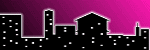
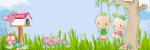



0 comments:
Post a Comment